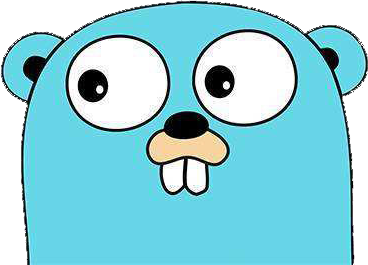页面模块化¶
页面自定义需要调用引擎的Content方法,需要返回一个对象types.Panel
以下是types.Panel的定义:
type Panel struct {
Content template.HTML // 页面内容
Title string // 页面标题
Description string // 页面描述
Url string
MiniSidebar bool // 是否缩小侧边栏
AutoRefresh bool // 是否自动刷新页面
RefreshInterval []int // 刷新页面间隔,时间单位为秒
Callbacks Callbacks // 页面回调函数
}
对应的ui,可以看下图:

如何使用¶
package datamodel
import (
"github.com/GoAdminGroup/go-admin/modules/config"
template2 "github.com/GoAdminGroup/go-admin/template"
"github.com/GoAdminGroup/go-admin/template/types"
"html/template"
)
func GetContent() (types.Panel, error) {
components := template2.Get(config.Get().THEME)
colComp := components.Col()
infobox := components.InfoBox().
SetText("CPU TRAFFIC").
SetColor("blue").
SetNumber("41,410").
SetIcon("ion-ios-gear-outline").
GetContent()
var size = map[string]string{"md": "3", "sm": "6", "xs": "12"}
infoboxCol1 := colComp.SetSize(size).SetContent(infobox).GetContent()
row1 := components.Row().SetContent(infoboxCol1).GetContent()
return types.Panel{
Content: row1,
Title: "Dashboard",
Description: "this is a example",
}, nil
}
Col 列¶
一个col列对应的是ColAttribute这个类型,有三个方法如下:
type ColAttribute interface {
SetSize(value map[string]string) ColAttribute // 设置大小
SetContent(value template.HTML) ColAttribute // 设置本列的内容
GetContent() template.HTML // 获取内容
}
关于size,参考的例子是:map[string]string{"md": "3", "sm": "6", "xs": "12"}
Row 行¶
一个row行对应的是RowAttribute这个类型,有两个方法如下:
type RowAttribute interface {
SetContent(value template.HTML) RowAttribute // 设置内容
GetContent() template.HTML // 获取内容
}