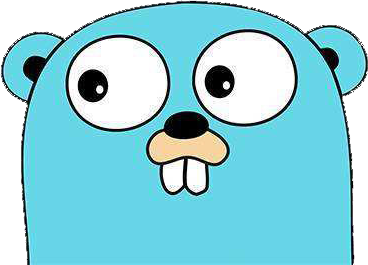基本使用¶
使用命令行将sql表生成一个数据表格类型,如:
CREATE TABLE `users` (
`id` int(11) unsigned NOT NULL AUTO_INCREMENT,
`name` varchar(50) COLLATE utf8mb4_unicode_ci DEFAULT NULL,
`gender` tinyint(4) DEFAULT NULL,
`city` varchar(50) COLLATE utf8mb4_unicode_ci DEFAULT NULL,
`ip` varchar(20) COLLATE utf8mb4_unicode_ci DEFAULT NULL,
`phone` varchar(10) COLLATE utf8mb4_unicode_ci DEFAULT NULL,
`created_at` timestamp NOT NULL DEFAULT CURRENT_TIMESTAMP,
`updated_at` timestamp NULL DEFAULT NULL,
PRIMARY KEY (`id`)
) ENGINE=InnoDB AUTO_INCREMENT=0 DEFAULT CHARSET=utf8mb4 COLLATE=utf8mb4_unicode_ci;
生成了:
package main
import (
...
)
func GetUserTable(ctx *context.Context) (userTable table.Table) {
// 初始化数据表模型
userTable = table.NewDefaultTable(table.Config{...})
info := userTable.GetInfo()
// 设置ID为可排序
info.AddField("ID", "id", db.Int).FieldSortable(true)
info.AddField("Name", "name", db.Varchar)
...
// 设置页面标题和描述
info.SetTable("users").SetTitle("Users").SetDescription("Users").
SetAction(template.HTML(`<a href="http://google.com"><i class="fa fa-google"></i></a>`)) // custom operation button
...
}
添加列¶
// 添加一个字段,字段标题为 ID,字段名为 id,字段类型为 int
info.AddField("ID", "id", db.Int)
// 添加第二个字段,字段标题为 Name,字段名为 name,字段类型为 varchar
info.AddField("Name", "name", db.Varchar)
// 添加第三个字段,一个sql表不存在的字段
info.AddField("Custom", "custom", db.Varchar)
修改显示输出¶
// 根据字段的值输出对应的内容
info.AddField("Gender", "gender", db.Tinyint).FieldDisplay(func(model types.FieldModel) interface{} {
if model.Value == "0" {
return "men"
}
if model.Value == "1" {
return "women"
}
return "unknown"
})
// 输出html
info.AddField("Name", "name", db.Varchar).FieldDisplay(func(model types.FieldModel) interface{} {
return "<span class='label'>" + model.Value + "</span>"
})
**FieldDisplay**方法接收的匿名函数绑定了当前行的数据对象,可以在里面调用当前行的其它字段数据
info.AddField("First Name", "first_name", db.Varchar).FieldHide()
info.AddField("Last Name", "last_name", db.Varchar).FieldHide()
// 不存的字段列
info.AddField("Full Name", "full_name", db.Varchar).FieldDisplay(func(model types.FieldModel) interface{} {
return model.Row["first_name"].(string) + " " + model.Row["last_name"].(string)
})
禁用创建按钮¶
info.HideNewButton()
隐藏编辑按钮¶
info.HideEditButton()
隐藏导出按钮¶
info.HideExportButton()
隐藏删除按钮¶
info.HideDeleteButton()
隐藏详情按钮¶
info.HideDetailButton()
默认隐藏列选择框¶
info.HideRowSelector()
默认隐藏筛选框¶
info.HideFilterArea()
预查询¶
// 字段, 操作符, 参数
info.Where("type", "=", 0)
// 原生sql
info.WhereRaw("type = 0 or sex = 1")
// or语句,以下会生成:type = 3 or type = 0
info.Where("type", "=", 3).WhereOr("type", "=", 0)
自定义主键¶
userTable = table.NewDefaultTable(table.DefaultConfig().SetPrimaryKey("UUID", db.Varchar))
导出设置¶
// 设置导出未经显示处理的原生值,默认为显示处理后的值
info.ExportValue()
设置筛选表单布局¶
info.SetFilterFormLayout(layout form.Layout)
设置筛选表单项宽度¶
// 设置标题宽度,1到12,默认为2
info.SetFilterFormHeadWidth(w int)
// 设置输入框宽度,1到12,默认为10,两者之和为12
info.SetFilterFormInputWidth(w int)
自定义筛选逻辑¶
info.SetQueryFilterFn(func(param parameter.Parameters, conn db.Connection) (ids []string, stopQuery bool) {
// 根据参数与连接对象返回表格筛选id,stopQuery代表是否停止框架逻辑的筛选,是的话直接则返回当前结果
})
设置默认排序规则¶
// 顺序
info.SetSortAsc()
// 倒序
info.SetSortDesc()
设置默认排序字段¶
info.SetSortField("created_at")
连表¶
连表需要设置连表表名与连表字段
// 增加字段名
info.AddField("Role Name", "role_name", db.Varchar).FieldJoin(types.Join{
Table: "role", // 连表的表名
Field: "id", // 要连表的字段
JoinField: "user_id", // 连表的表的字段
})
这将会生成类似这样的sql语句:
select ..., role.`role_name` from users left join role on users.`id` = role.`user_id` where ...
多对多关系的连表,只需继续使用 FieldJoin :
info.AddField("Role Name", "role_name", db.Varchar)FieldJoin(types.Join{
Table: "role_users",
JoinField: "user_id",
Field: "id",
}).
FieldJoin(types.Join{
Table: "roles",
JoinField: "id",
Field: "role_id",
BaseTable: "role_users",
})
这将会生成类似这样的sql语句:
select ..., roles.`role_name` from users left join role on users.`id` = role_users.`user_id` left join role_users.`role_id` = role.`id` where ...
从而完成一次多对多关系的查询。
新增按钮¶
如果您需要新增一些功能按钮,可以调用:
info.AddButton(title template.HTML, icon string, action Action, color ...template.HTML)
其中,title为Button的标题,icon为Button的icon,action为Button的操作,color为背景色与文字颜色。
例如:
import (
...
"github.com/GoAdminGroup/go-admin/template/icon"
"github.com/GoAdminGroup/go-admin/template/types/action"
...
)
info.AddButton("今日情况", icon.Save, action.PopUp("/admin/data/analyze", "数据分析"))
添加了一个popup的操作,将会去请求对应路由,对应路由返回的就是popup的内容,「数据分析」为对应popup的标题。
操作的类Action为一个接口,如下:
type Action interface {
// 返回对应的JS
Js() template.JS
// 获取class
BtnClass() template.HTML
// 返回按钮的属性
BtnAttribute() template.HTML
// 返回额外的HTML
ExtContent() template.HTML
// 设置按钮的ID,供给Js()方法调用
SetBtnId(btnId string)
// 设置数据
SetBtnData(data interface{})
// 返回请求节点,包括路由方法和对应控制器方法
GetCallbacks() context.Node
}
可以自己实现一个Action,也可以直接使用框架提供的Action。系统内置提供以下四个Action,一个是popup操作,一个是跳转操作,一个ajax操作,还有过滤操作(用于下拉框)。
import (
"github.com/GoAdminGroup/go-admin/template/types/action"
)
// 返回一个Jump Action,参数一为url,参数二为额外的html
// Jump Action是一个跳转操作。如果需要跳转url中带上id,可以这样写:
//
action.Jump("/admin/info/manager?id={{.Id}}")
//
// 其中{{.Id}}为id的占位符
action.Jump("/admin/info/manager")
action.JumpInNewTab("/admin/info/manager", "管理员")
// 如果是行中的action,想要取得同行数据作为参数,比如行中有一列叫name,那么可以这样传:
action.Jump(`/admin/info/manager?name={{(index .Value "name").Value}}`)
// 这里 (index .Value "name") 取得的对象是:https://godoc.org/github.com/GoAdminGroup/go-admin/template/types#InfoItem
// 返回一个PopUp Action,参数一为url,参数二为popup标题,参数三为对应的控制器方法。
// 用户点击按钮后会请求对应的方法,带上请求id,请求转发到对应控制器方法后进行处理返回。
action.PopUp("/admin/popup", "Popup Example", func(ctx *context.Context) (success bool, msg string, data interface{}) {
// 获取参数
// ctx.FormValue["id"]
// ctx.FormValue["ids"]
// 这里返回的data为前端显示html内容
return true, "", "<h2>hello world</h2>"
})
// 返回一个Ajax Action,参数一为url,参数二为对应的控制器方法。
action.Ajax("/admin/ajax",
func(ctx *context.Context) (success bool, msg string, data interface{}) {
// 获取参数
// ctx.FormValue["id"] 选择的id
// ctx.FormValue["ids"] 选择的id列表,是逗号分割的字符串
return true, "success", ""
})
新增下拉筛选按钮
// 参数一位标题,参数二为选项,参数三为action
info.AddSelectBox("gender", types.FieldOptions{
{Value: "", Text: ""},
{Value: "0", Text: "men"},
{Value: "1", Text: "women"},
}, action.FieldFilter("gender"))
FieldFilter中的参数为筛选字段名。
新增列按钮¶
有时候想要增加一个列的操作按钮,可以使用:
info.AddColumnButtons(head string, buttons ...Button)
增加列内容¶
如果你单纯想增加一列,跟数据库字段不是一对一,可以使用这个API。
info.AddColumn(head string, fn FieldFilterFn)
设置详情页¶
可以自定义详情页显示内容
package datamodel
import (
...
)
func GetUserTable(ctx *context.Context) (userTable table.Table) {
userTable = table.NewDefaultTable(table.Config{...})
detail := userTable.GetDetail()
detail.AddField("ID", "id", db.Int)
detail.AddField("Name", "name", db.Varchar)
detail.SetTable("users").
SetTitle("用户详情").
SetDescription("用户详情")
...
}
如果你想直接复制列表的设置,并且再增加额外的字段
detail := userTable.GetDetailFromInfo()
detail.AddField("额外字段", "external", db.Varchar)
注意:如果不设置的话,则默认用列表页设置的显示
自定义数据源¶
如果您想自己定义一个数据源,不想从SQL数据库中自动读取,可以有两种方式:
编写自定义数据源函数¶
package main
import (
...
"github.com/GoAdminGroup/go-admin/plugins/admin/modules/parameter"
...
)
func GetUserTable(ctx *context.Context) (userTable table.Table) {
userTable = table.NewDefaultTable(table.Config{
...
})
info := externalTable.GetInfo()
info.AddField("ID", "id", db.Int).FieldSortable()
info.AddField("Title", "title", db.Varchar)
info.SetTable("external").
SetTitle("Externals").
SetDescription("Externals").
// 返回值:第一个为数据列表,第二个为数据量
SetGetDataFn(func(param parameter.Parameters) (data []map[string]interface{}, size int) {
// 注意需要对以下两种情况进行处理
// 情况1:返回全部数据
param.IsAll()
// 情况2:返回指定主键对应的数据
param.PK()
// 对于参数说明
//
// param.SortField 排序字段
// param.Fields 筛选的字段
// param.SortType 排序类型
// param.Columns 隐藏的字段
// param.PageSize 每页数据数
// param.Page 当面页码
return []map[string]interface{}{
{
"id": 10,
"title": "this is a title",
}, {
"id": 11,
"title": "this is a title2",
}, {
"id": 12,
"title": "this is a title3",
}, {
"id": 13,
"title": "this is a title4",
},
}, 10
})
...
}
通过设置数据源URL¶
设置数据源链接,GoAdmin将自动从数据源链接拉取数据。如下:
package main
import (
...
)
func GetUserTable(ctx *context.Context) (userTable table.Table) {
// 初始化数据表模型,并设置数据源url
userTable = table.NewDefaultTable(table.Config{
...
SourceURL: "http://xx.xx.xx.xx/xxx",
...
})
info := userTable.GetInfo()
// 设置ID为可排序
info.AddField("ID", "id", db.Int).FieldSortable(true)
info.AddField("Name", "name", db.Varchar)
...
设置好数据源url后,数据源需满足返回的数据格式为JSON,并按照以下结构返回:
{
"data": [
{
"id": 1,
"name":"张三"
},{
"id": 2,
"name":"李四"
}
],
"size": 10
}
说明:
data: 为数据表数据,是数组,每一个数组项表示一行数据,数据项的键表示字段名,对应值表示字段值。
size: 为所有数据的总量
在数据源url对应接口中,会收到以下URL参数:
__page: 当面页码
__pageSize: 页面数据数
__sort: 排序字段
__sort_type: 排序类型
__columns: 隐藏的字段
接口需拿取对应的URL参数进行处理返回对应的JSON格式数据,GoAdmin会将数据展示出来。